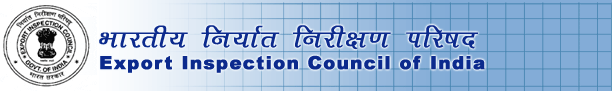
Security Features for EICI Internet Application
EICI employs a range of security features for its Internet Application. These measures extend from data encryption to firewalls. EICI uses the most advanced commercially available 128-bit Secure Socket Layer (SSL) encryption technology to ensure that the information exchanged between the customer's Computer and EICI Severs over the Internet is secure and cannot be accessed by any third party. SSL has been universally accepted on the World Wide Web for authenticated and encrypted communication between customers' computers and servers.
The firewall (virtual electronic fence that prevents unauthorized access
to EICI servers), together with 128-bit SSL encryption technology, helps
to provide some of the best security commercially available to keep your
password, account details and other sensitive information protected during
its transmission over the Internet.
User Participation
Security anticipation using technological approach works best in conjunction
with User participation to exercise caution while providing information
or transacting through Internet.
EICI recommends following measures to all Internet Users to ensure secured
transactions.
Security of your Internet User ID and Password
To enhance the security in conducting transactions, it is recommended that you adopt the following practices:
- Change your Password after your first login and thereafter at least once in a month.
- You password should be complex and difficult for others to guess. Use letters, numbers and special characters [such as !,@, #,$, %, ^, &,* (, )] in your passwords. These increase the security of the passwords.
- If in case you have accessed a website requiring usage of your passwords from a PC other than your own or from a shared PC, change your passwords after such use.
General Tips on Internet Security
- Open e-mails only when you know the sender. Take special care while opening attachments as it may carry a virus.
- Be very sure of the website address. A website address is reflected on your Internet Browser. This check is recommended every time you provide any information about yourself.
- Look for the padlock symbol at the bottom right of a web page to ensure the site is running in secure mode BEFORE you input sensitive information. Make SURE that you have latest anti-virus software. An Anti-virus software needs frequent updates to guard against new viruses. Such general updates are usually available Free of Cost from Service Providers.
- If possible, install a personal firewall to help prevent unauthorized access to your home computer, especially if you connect through a cable or DSL modem.
- Do not keep computers online when not in use. Either shut them off or physically disconnect them from Internet connection.